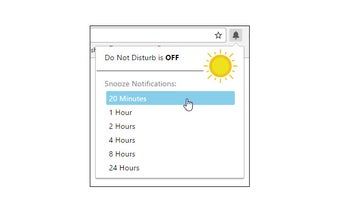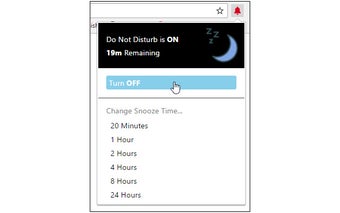Disable Chrome Desktop Notifications
Use this extension to disable all or a subset of your Chrome web browser’s desktop notifications for a specified amount of time. You can also opt to disable or re-enable notifications based on the URL or sites you visit. To disable desktop notifications for all sites, simply enable it and select “All Sites.”
What does the extension do?
Chrome’s desktop notifications are usually seen as annoying, so disabling them or turning them off completely can make a big difference in how you feel about browsing the web. If you’re tired of getting dozens of chat messages, missed calls, and messages in a conversation thread every day, you can set the amount of time the extension will block notifications for and turn it on or off whenever you like.
There are two things to note:
When Do Not Disturb is turned on, all notifications will be disabled.
When Do Not Disturb is turned off, Chrome will return to your default notification settings.